Week 1
The DST61004 Application Design 2 module at Taylors University is a core 4-credit course aimed at enhancing students’ understanding of usability in mobile application design. Spanning 14 weeks, it focuses on applying design principles, interactive components, and digital tools to create user-centered mobile apps. The module emphasizes continuous assessment through reflection, interaction planning, and component development, followed by a final functional app project and an e-portfolio. Students are expected to actively participate, maintain at least 80% attendance, and demonstrate creative and critical thinking. The course also integrates Taylors Graduate Capabilities, including digital literacy, communication, and lifelong learning.
Week 2
In this lesson, the teacher taught us the layout of the picture and showed us an AirAsia ticket and asked us to make a ticket based on it.
After we finished the picture of the flight ticket, the teacher asked us to give a speech, and after we finished speaking, the teacher asked us to answer the question, and the question of our group at the beginning was that the flight number was not the focus.
So we improved our work according to the teacher's request, and the following is our improved work.

Week 3
In today's lesson, the teacher first showed us some flowcharts about software, and asked us to make a flowchart in small groups, and let us choose one of the two options, we chose the process of borrowing books.
After the discussion of our group, we made the following flowchart.
We are divided into two parts: offline and online, and the following is our homework.
In today's class, the teacher taught us a new software called FlutterFlow, which is very similar to Figma. The teacher asked us to make a homepage. The following is the result of my lesson.
Week 9
In today's class, the teacher told us a new software to register and taught us some knowledge about flutterflow software and let us learn by ourselves. We know how to place the map in this software.
Week 9
In today's class, the teacher asked us to continue to use the flutter flow for software and asked us to find some shoes on the Internet and put them in the large-scale pull-out building to hang their photos and design a beautiful cover for them.
Week 10
Flutter Flow Combined with AI - Basic Tutorial Summary
In this class, we explored how to use Flutter Flow in combination with AI tools like ChatGPT to design a functional and visually appealing home page for a shopping application.
Generating Product Images with AI
The lesson began with a creative exercise where we used ChatGPT to generate realistic images of various shoe products. This demonstrated how AI can assist in quickly creating design assets, which we later used in our app layout.
Building the Homepage Layout in Flutter Flow
Next, we imported these AI-generated images into Flutter Flow and learned to construct a responsive grid layout. This ensures that users get a seamless visual experience across different screen sizes, whether they’re using a phone, tablet, or desktop.
We used basic Flutter components like:
Container – to hold individual product cards
Row and Column – to organize layout structure
Style properties – such as padding, margin, and backgroundColor to enhance visual appearance
Adding Navigation and Routing
To make the app interactive, we added click events to each product image. When a user clicks a product, they are redirected to the product detail page. The teacher demonstrated how to use Flutter’s navigation system to:
Set up route transitions
Pass the product ID as a parameter
Dynamically display the selected product’s detailed information on the next page
Managing App State with Provider
In the second half of the class, we learned about state management using Flutter’s Provider package. This was used to track user interactions, such as:
Whether an item has been added to the shopping cart
Dynamically updating the UI by displaying a “Added” badge on product images
This part taught us how to reactively update the interface based on the current state, making the app feel more alive and user-friendly.
Key Takeaways:
AI can accelerate UI design by generating quick visual assets
Flutter Flow offers an intuitive way to build layouts visually, even for beginners
Responsive design, routing, and state management are core skills for building real-world applications
Combining AI + no-code/low-code tools like Flutter Flow allows for faster prototyping and development
Week 11
In this class today, the teacher continued to teach us the purpose of flutterflow to make the app we made more perfect.
Week 13
I added simple transition animations to some page elements (such as buttons, navigation bars, and pop-up windows), mainly using:
• CSS animations: page slide-in/slide-out, button click feedback
• A small amount of JavaScript control: form validation feedback, page transition logic
The addition of animations enhances the user experience and adds a sense of dynamism to the interface.
Fig 2.1 Screenshot of animation logic used for modal opening and button interactions using CSS and JavaScript.\
Technical Stack
• Frontend: HTML, CSS, JavaScript
• UI Animations: CSS transitions, DOM manipulation
• Development Platform: Visual Studio Code
• Deployment: Not yet deployed (see Reflection section)



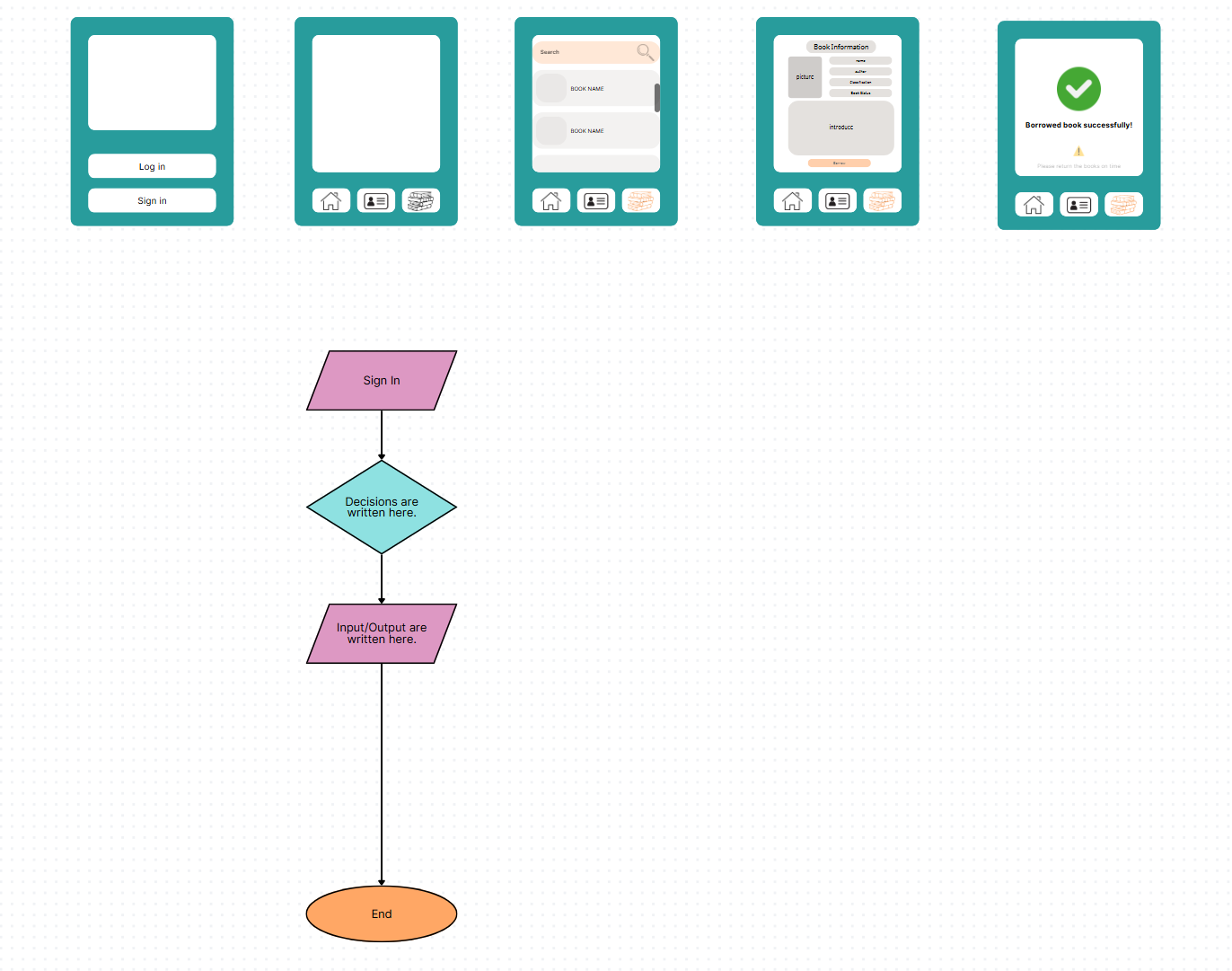









Comments
Post a Comment